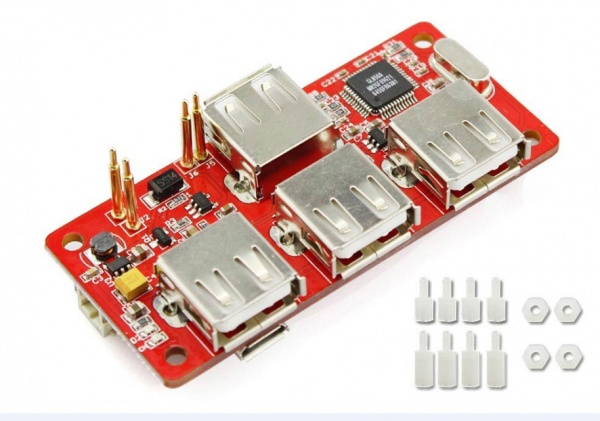USB Hub&Powermanager for RPI Zero v1.0
Introduction¶
Do you still worry about Raspberry Pi Zero access to various USB devices? So,it's your right choice. It is a USB Hub for RPI Zero, it has 4 USB extension interface and external battery. The 4 pogo pins on the back will connect the PP1, PP6, PP22 and PP23 testing pads on your Raspberry Pi Zero – no soldering required! You can also power PRI zero by USB cable or a chargeable battery. Only need a few studs can connect it with RPI Zero, it so convenient for saving a lot of wiring problems.
Model: CEF02096C
Features¶
-
1.Have 4 USB extension ports, Compatible with USB2.0/1.1 transmission.
-
- Power Mode: Bus-Power / Self-Power
-
- Working Voltage: 5V DC
-
- Operating Temperature: 0°C~70°C
-
- Storage Temperature: -20°C~80°C
-
- Humidity: 0~80%RH, non-condensing
-
- Dimensions(mm):65.5(L)x31.5(W)x14.5(H)
Interface¶
<a class="image" href="#file"><img alt="USB124.jpg" decoding="async" height="382" src="/images/thumb/f/fc/USB124.jpg/800px-USB124.jpg" srcset="/images/thumb/f/fc/USB124.jpg/1200px-USB124.jpg 1.5x, /images/thumb/f/fc/USB124.jpg/1600px-USB124.jpg 2x" width="800"></img></a>
Usager¶
To attach this USB hub to Raspberry Pi Zero, simply put them back-to-back together and place the plastic standoff between them, then use the plastic screws and nuts to firmly fix the 4 corners.
Please make sure to attach in the correct direction, so the 4 pogo pins on the USB hub can accurately contact to testing pads on the back of Raspberry Pi Zero.
Now you can connect power supply to Raspberry Pi Zero, either micro USB port will do, then you will see both Raspberry Pi Zero and the USB hub are powered.