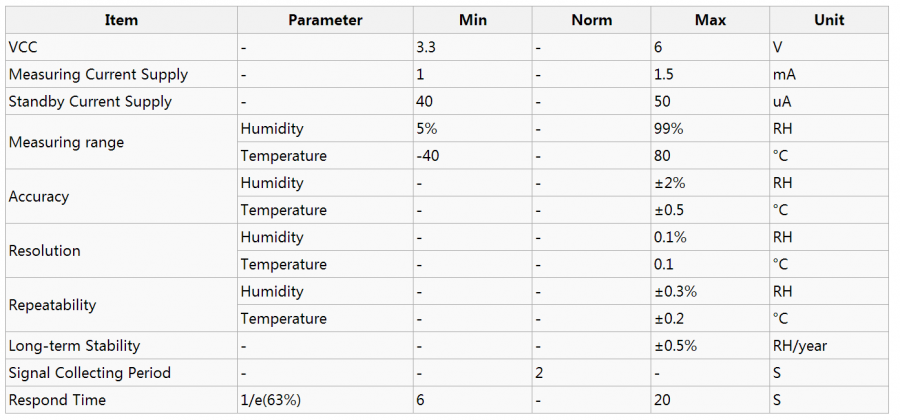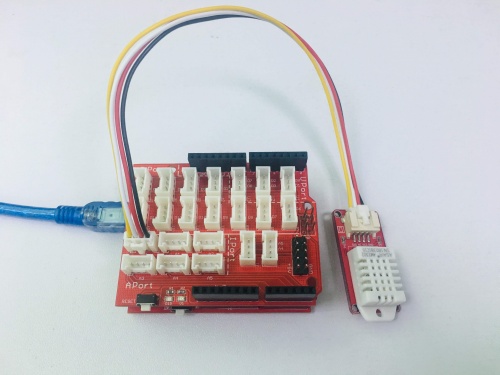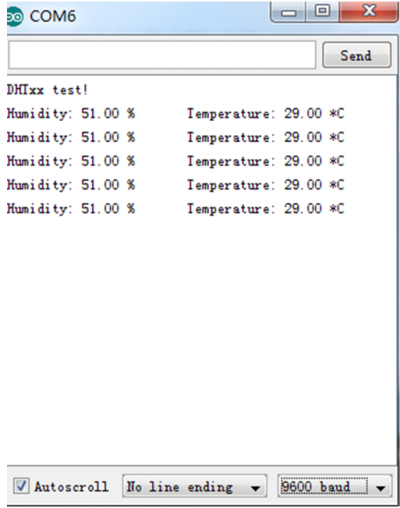Crowtail- AM2302 Humidity&Temperature Sensor
Description¶
The module contains a AM2302 temperature & humidity sensor that is a complex sensor with a calibrated digital signal out.It use digital module acquisition technology and the temperature&humidity sensor technology.Sensor consists of a resistance type moisture element and a NTC temperature measuring element. Because of single wire serial interface, it is easy to use the module.
Model: CT009180A
Specification¶
Dimensions(mm):43.2(L)x20.0(W)x9.5(H)
Usage¶
This demo is going to show you how to read temperature and humidity information from this Crowtail- AM2302 Humidity&Temperature Sensor.
1.Hardware Connection The Temperature and Humidity sensor is connecting to digital port A0 of Crowtail- Base Shield.
2.Download AM2302 Humidity&Temperature Sensor library for Arduino boards with 16MHz XTAL; Unzip and put it in the libraries file of Arduino IDE by the path: ..\arduino-1.0\libraries;
3.Open “DHTtester” example via the path: File --> Examples --> DHT --> DHTtester.
// Example testing sketch for various DHT humidity/temperature sensors
#include "DHT.h"
#define DHTPIN A0 // what pin we're connected to
// Uncomment whatever type you're using!
// #define DHTTYPE DHT11 // DHT 11
#define DHTTYPE DHT22 // DHT 22 (AM2302)
//#define DHTTYPE DHT21 // DHT 21 (AM2301)
// Connect pin 1 (on the left) of the sensor to +5V
// Connect pin 2 of the sensor to whatever your DHTPIN is
// Connect pin 4 (on the right) of the sensor to GROUND
// Connect a 10K resistor from pin 2 (data) to pin 1 (power) of the sensor
DHT dht(DHTPIN, DHTTYPE);
void setup() {
Serial.begin(9600);
Serial.println("DHTxx test!");
dht.begin();
}
void loop() {
// Reading temperature or humidity takes about 250 milliseconds!
// Sensor readings may also be up to 2 seconds 'old' (its a very slow sensor)
float h = dht.readHumidity();
float t = dht.readTemperature();
// check if returns are valid, if they are NaN (not a number) then something went wrong!
if (isnan(t) || isnan(h)) {
Serial.println("Failed to read from DHT");
} else {
Serial.print("Humidity: ");
Serial.print(h);
Serial.print(" %\t");
Serial.print("Temperature: ");
Serial.print(t);
Serial.println(" *C");
}
}
4.Upload it into your Arduino board and open the serial monitor to observe the temperature and relative humidity information of the environment.