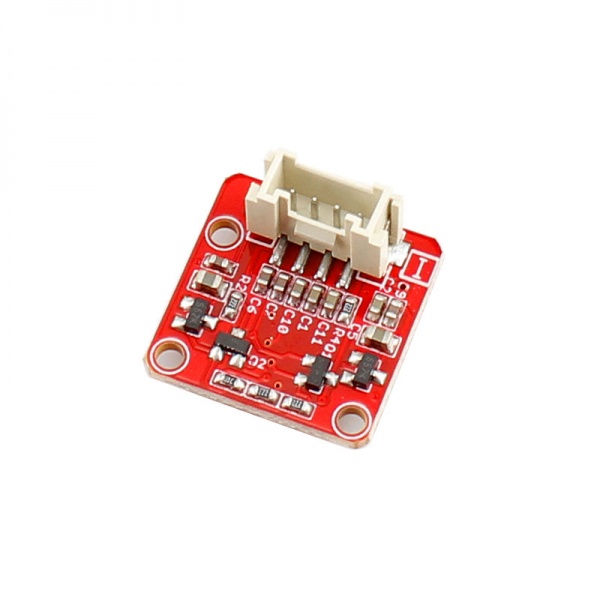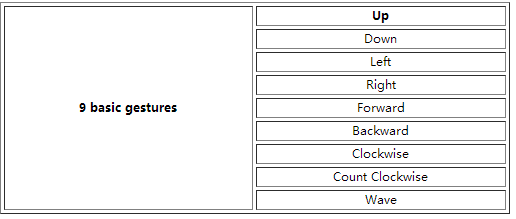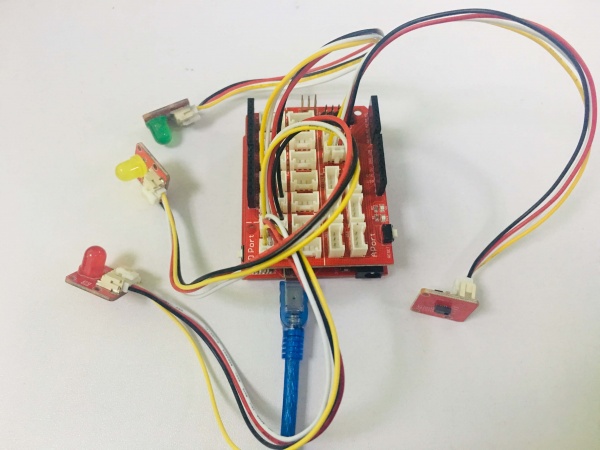Crowtail- Gesture
Description¶
The sensor on Crowtail- Gesture is PAJ7620U2 that integrates gesture recognition function with general I2C interface into a single chip. It can recognize 9 basic gestures ,and these gestures information can be simply accessed via the I2C bus.
Application: You can use Gesture as an input device to control another Cowtail, or a computer, mobile phone, smart car, robot, and more with a simple swipe of your hand.
Model: CT010628G
Features¶
1 See 9 gestures in the following figure
2 Built-in proximity detection
3 Various main boards support : Arduino UNO/Crowduino/Arduino Mega2560
Specification¶
Dimensions(mm):20.0(L)x20.0(W)x11.8(H)
| Sensor | PAJ7620U2 |
|---|---|
| Power supply | 5V |
| Ambient light immunity | < 100k Lux |
| Gesture speed in Normal Mode | 60°/s to 600°/s |
| Gesture speed in Gaming Mode | 60°/s to 1200°/s |
| Interface type | IIC interface up to 400 kbit/s |
| Operating Temperature | -40°C to +85°C |
Usage¶
Hardware Installation¶
1.Connect this Crowtail- Gesture module to the I2C port of Base Shield.
2.The red led connect to D5 port,yellow led connect to D4 port,green led connect to D3 port.
3.Download the library code as a zip file Gesture_PAJ7620.
3.Unzip the downloaded file into your …/arduino/libraries.
4.The following simple demo will show you a very easy application:
-
When you move left to right, the red led will be turned on, the opposite gesture ,the red led will be turned off.
-
When you move front to back, the green led will be turned on, the opposite gesture , the green led will be turned off.
-
When you move top to bottom, the yellow led will be turned on, the opposite gesture , the green led will be turned off.
#include <Wire.h>
#include "paj7620.h"
int led1 = 5;
int led2 = 4;
int led3 = 3;
void setup()
{
paj7620Init();
pinMode(led1, OUTPUT);
pinMode(led2, OUTPUT);
pinMode(led3, OUTPUT);
}
void loop()
{
uint8_t data = 0; // Read Bank_0_Reg_0x43/0x44 for gesture result.
paj7620ReadReg(0x43, 1, &data);
if (data == GES_UP_FLAG)
{digitalWrite(led1, HIGH);
}
if (data == GES_DOWN_FLAG)
{ digitalWrite(led1, LOW);
}
if(data == GES_FORWARD_FLAG)
{
digitalWrite(led2, HIGH);
}
if(data == GES_BACKWARD_FLAG)
{digitalWrite(led2, LOW);
}
if(data == GES_RIGHT_FLAG)
{digitalWrite(led3, HIGH);
}
if(data ==GES_LEFT_FLAG)
{
digitalWrite(led3, LOW);
}
}