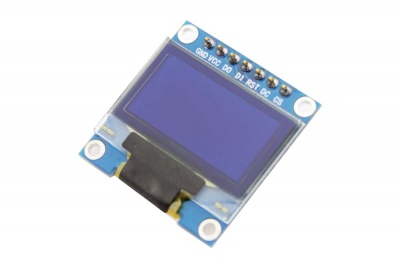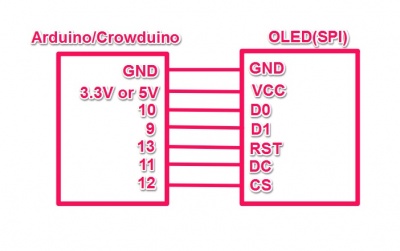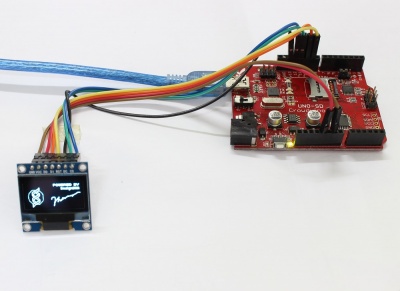0.96" OLED 128x64-Blue
Introduction¶
This OLED display module is small, only 0.96” diagonal, it is made of 128x64 individual blue OLED pixels, each one is turn on or off by the controller chip. It works without backlight, that is, in a dark environment, OLED display is higher compared to that of LCD display, you will like the miniature for its crispness.
The Driver chip of this OLED is SSD1306, which is compatible with IIC or SPI communication. So this module can be controlled by SPI or I2C. There are 2 resistors at the back of the module and sick-screen to remind you how to set the communication mode, the default mode is 4-wires SPI mode. That is, except the VCC and GND, 4 wires would be needed when using 4-wires SPI mode. You can also set to the I2C mode, in which mode 2 control wires is needed. There is also a simple switch-cap charge pump that turns 5v into a high voltage drive for the OLEDs, making this module the easiest ways to get an OLED into your project.
Model: DOL12864O
Specification¶
- Diagonal Screen Size:0.96"
- Number of Pixels:128 × 64
- Color Depth:Monochrome (Blue)
- Dimension:27.8 x27.3x 4.3 mm
- Working Voltage: 3.3~ 5V DC
- Power: 0.06W Max
- Viewing Angle: >160 Degree
- Duty:1/32
- Brightness (cd/m2):150 (Typ) @ 5V
- Interface:4-wire SPI/3-wire SPI/I2C Selectable
Usage¶
1.Hardware connection
Connect the OLED to the Crowduino.
2.Connect the board to PC using USB cable.
3.Download the library OLED library;Unzip it into the libraries file of Arduino IDE by the path: ..\arduino-1.0.1\libraries.
4.Open the code directly by the path:File -> Example ->SSD1306->OLED.
5.Upload the Code,you shoule see the display of OLED.