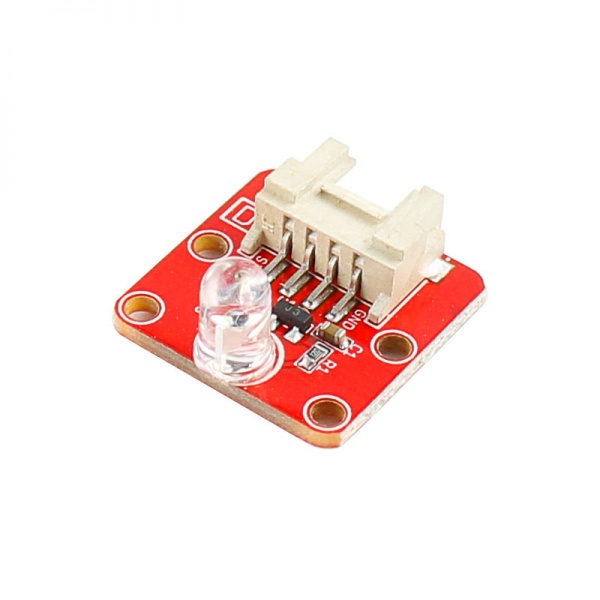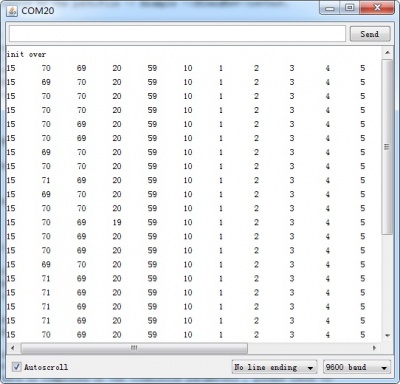Crowtail- IR Emitter
Description¶
The Infrared Emitter is an LED make from gallium arsenide ,with its color centered around 940nm. It's used to transmit infrared signals through an infrared LED, while there is an Infrared receiver to get the signals on the other side. We can not only use the emitter to transmit data or commands, but also to emulate remotes to control your home appliance using an Arduino.
Model: CT0030IRE
Features¶
- Voltage: 3.3-5V
- Distance:10m
- Dimensions(mm):20.0(L)x20.0(W)x11.0(H)
Usage¶
The Crowtail - Infrared Emitter can send data while Crowtail - Infrared Receiver will receive them.
1.Hardware connection
Connect the Crowtail- IR Receiver to D2.
Connect the Crowtail- IR Emitter to D3.
2.Download the libraryIRSendRev library;Unzip it into the libraries file of Arduino IDE by the path: ..\arduino-1.0.1\libraries.
3.Open the code directly by the path:File -> Example ->IRSendRev->sendTest.
//**************
//IR sent demo v1.0
//Connect the IR sent pins to D3 for this demo
//******************************
#include <IRSendRev.h>
void setup()
{
//enableIROut(38);
}
//unsigned char d[] = {9, 90, 91, 11, 31, 4, 1, 2, 3, 4};
unsigned char d[] = {15, 70, 70, 20, 60, 10, 1, 2, 3, 4,5,6,7,8,9,10};
//Very Important:
//the first parameter(15): the data that needs to be sent;
//the next 2 parameter(70,70): the logic high and low duration of "Start";
//the next 2 parameter(20,60): the logic "short" and "long"duration in the communication
// that to say: if "0", the high duration is 20ms and low is 20 ms; while logic "1",
// the high duration is 20 ms and low is 60 ms;
//the next 2 parameter(10): number of data you will sent;
//the next parameter(1, 2, 3, 4,5,6,7,8,9,10): data you will sent ;
void loop()
{
IR.Send(d, 38);//sent the data via 38Kz IR
delay(1000);
}
4.Open the code directly by the path:File -> Example ->IRSendRev->revTest.
//**************
//IR receive demo v1.0
//Connect the IR sent pins to D2 for this demo
//******************************
#include <IRSendRev.h>
//#include <IRSendRevInt.h>
void setup()
{
Serial.begin(9600);
IR.Init(2);
Serial.println("init over");
}
unsigned char dta[20];
void loop()
{
if(IR.IsDta())
{
// IR.Recv(dta);
int length= IR.Recv(dta);
for (int i =0;i<length;i++)
{
Serial.print(dta[i]);
Serial.print("\t");
}
Serial.println();
// Very Important:
// the received data is comprised of the trsmission parameters , please refer to
// the sendTest.ino in the library ;
}
}
5.Upload the Code to the receiver Arduino.
6.When the IR Emitter tube faces the IR receiver tube(the distance of emitter to receiver should be less than 10m), then open the Crowtail-IR-Receiver serial port for see information: