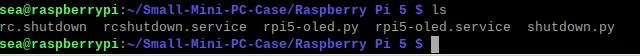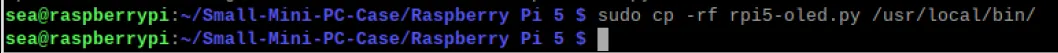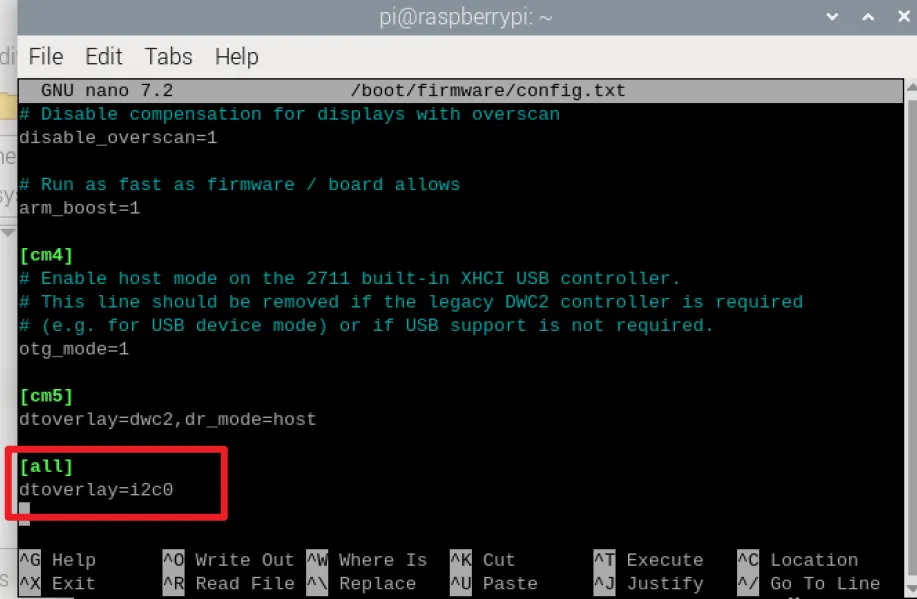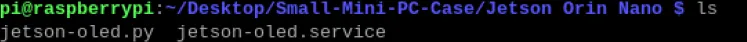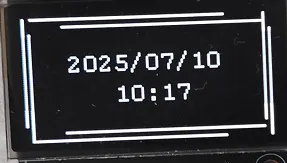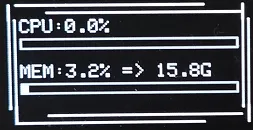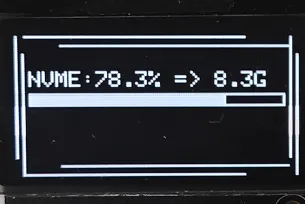Mini PC Case With 1.3” OLED Screen For Raspberry Pi 5/Jetson Orin Nano¶
This Mini PC case is a versatile, DIY enclosure solution designed for Raspberry Pi 5 and Jetson Orin Nano single-board computers. The design concept of this chassis shell is to provide users with an integrated, high-performance, and easy-to-expand hardware platform.
Specification¶
| Compatible Device | Raspberry Pi 5/Jetson Nano(Optional) |
|---|---|
| Screen | 1.3” OLED |
| Power Button | Yes |
| SSD Support Type(Raspberry Pi ) | Solid state 2230,2242,2260,2280 |
| Material | Aluminum alloy + acrylic |
| Power Supply(Raspberry Pi) | 5V 5A |
| Power Supply(Jetson Nano) | 12V 2A |
| Fan | 3x Cooling Fans |
| Dimension | 120*120*72mm |
Use the configuration guide:¶
Preparation:¶
Connect the type-c power supply.Raspberry Pi (5V 5A), Jetson Nano (12V 2A).
Press Power to turn on the device:
Start Configuration¶
First get the configuration files, now we install git from github and download the configuration files for raspberry pi 5 and jetson:
sudo apt update
sudo apt install -y git
cd ~
git clone https://github.com/Elecrow-RD/Small-Mini-PC-Case.git
Raspberry Pi 5 Configuration:¶
Go to the Raspberry Pi 5 folder, you can see the relevant configuration files.
1.Next, copy the different files into the corresponding folders.
Place rpi5-oled.py in /usr/local/bin/rpi5-oled.py
Place rpi5-oled.service in /etc/systemd/system/rpi5-oled.service
Place shutdown.py in /usr/local/bin/shutdown.py
Place rcshutdown.service in /etc/systemd/system/rcshutdown.service
Place rc.shutdown in /etc/rc.shutdown
2.After placing each of the above five files, start running the command.
Run the command.
sudo chmod +x /usr/local/bin/rpi5-oled.py
sudo apt-get update
sudo apt-get install python3-psutil python3-smbus
sudo systemctl enable rpi5-oled.service
sudo systemctl start rpi5-oled.service
sudo chmod 777 /usr/local/bin/shutdown.py
sudo chmod 777 /etc/systemd/system/rcshutdown.service
sudo chmod 777 /etc/rc.shutdown
sudo systemctl start rcshutdown.service
Modify the contents of config.txt¶
sudo nano /boot/firmware/config.txt
Add "dtoverlay=i2c0" to the last line of config.txt, save it, and then restart the system.
Then restart the system.
Jetson Configuration:¶
Go to the Jetson Orin Nano folder, you can see the relevant configuration files.
1.Next, copy the different files into the corresponding folders.
Place jetson-oled.py in /usr/local/bin/jetson-oled.py
Place jetson-oled.service in /etc/systemd/system/jetson-oled.service
2.After placing each of the above two files, start running the command.
Run the command.
sudo chmod +x /usr/local/bin/jetson-oled.py
sudo apt-get update
sudo apt-get install python3-psutil python3-smbus nvme-cli
sudo systemctl enable jetson-oled.service
sudo systemctl start jetson-oled.service
You can see different statuses about your computer on oled. It shows time, temperature, CPU and memory utilization.
How to buy¶
Please visit this page to purchase Mini PC Case With 1.3” OLED Screen.
Support¶
If you have any problem about how to use it, you can connect to us at the bottom-right of bazzer or contact to techsupport@elecrow.com to get technology support.