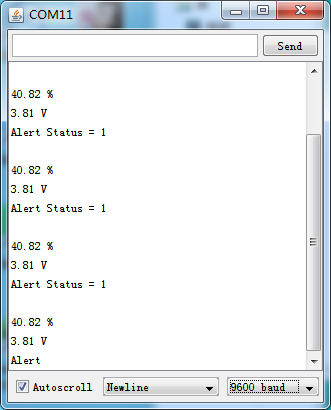Lipower Shield v1.1
Introduction¶
You may need this item if you want to power your Arduino with a 3.7V LiPo battery to make it become a portable device. It made up of a “power cell” and “fuel gauge”, it allows you to connect a 3.7V single cell Lithium polymer battery which it will boost up to 5V and connect to the Arduino board’s 5V pin. The on-board MAX17043G+U IC is connected to the I2C lines (A4 and A5) so that your project can monitor it’s own power supply. The configurable alert interrupt pin on the MAX17043G+U IC is broken out to D2 which will activate when the LiPo gets to 32% or lower. The charging circuit is configured to charge the LiPo at 500mA and there is a mini-USB port on the shield which allows you to charge the battery from a USB power source.
Model: ACS33721L 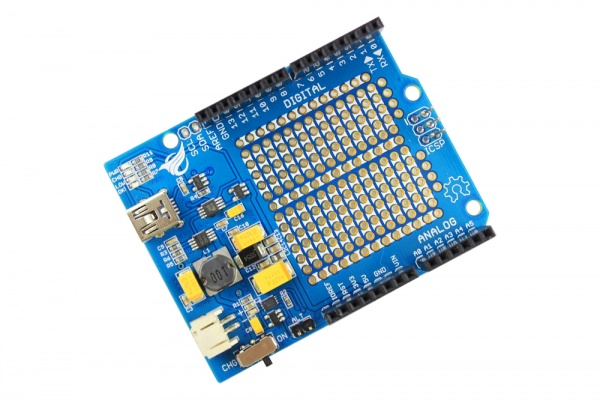
Features¶
- Power monitoring
- Compatible with 3.7V LiPo battery
Specifications¶
| Item | Min | Typical | Max | Unit |
|---|---|---|---|---|
| Output Voltage | 4.8 | 5.0 | 5.2 | VDC |
| Current | 2 | - | 800 | mA |
| Dimensions(with antenna) | 77.0(L)x55.0(W)x23.5(H) | mm | ||
| Net Weight | 20±2 | g | ||
Interface Function¶
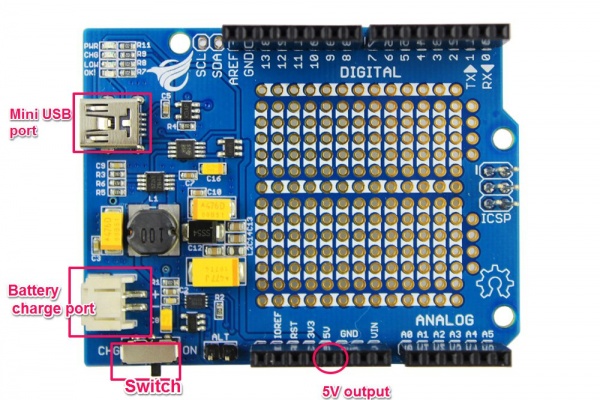
Mini USB port - Supply power for battery charge circuit. Battery charge port - you can connect the 3.7v lipower battery to it
Switch - Switch to control battery charging and discharging
5v out put - power out put
Usage¶
Charge battery:
you need a mini usb cable, connect it to 5V power,and switch pull to “CHG",the red led will be light up and shows that it chageing battery now.
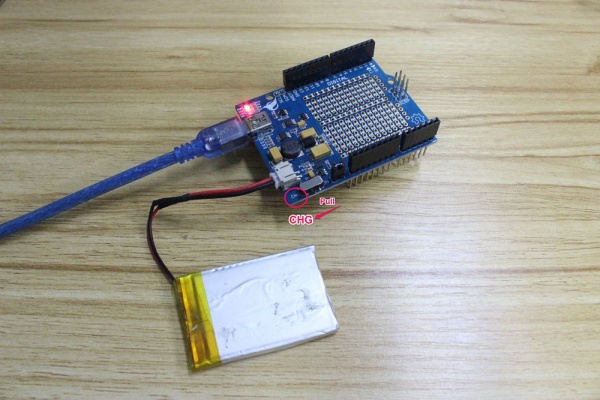
Supply power for Arduino
Switch pull to "ON" and put the lipower shield onto the Arduino, it will work independently.
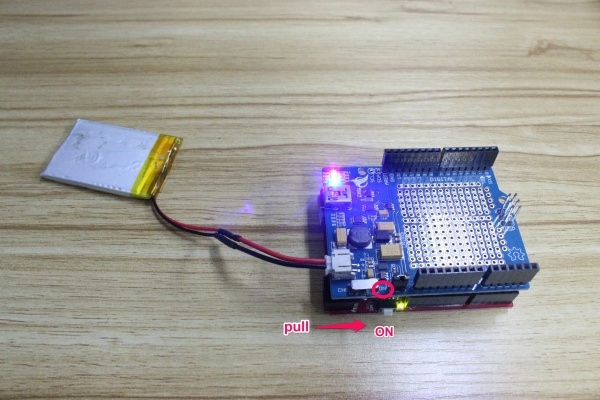
Monitor the battery power with Arduino¶
The on-board MAX17043G+U IC is connected to the I2C lines (A4 and A5) so that your project can monitor it’s own power supply. The configurable alert interrupt pin on the MAX17043G+U IC is broken out to D2 which will activate when the LiPo gets to 32% or lower.
First you need to connect the Arduino to computer and upload the power detecting demo to it, and then pull the switch into the "ON" side.
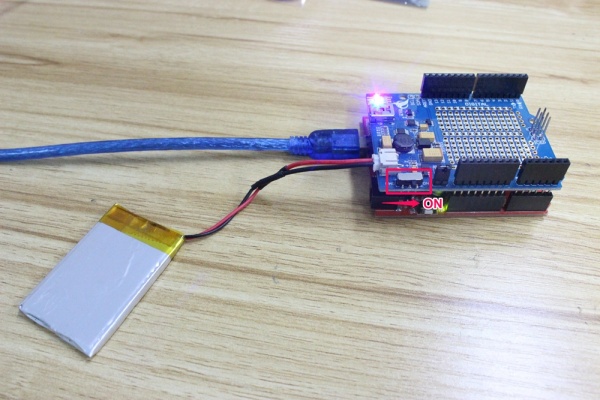
Then open your serial monitor and set the baud rate at 9600, observe the output.
How to buy¶
You can click here to buy LiPower Shield.