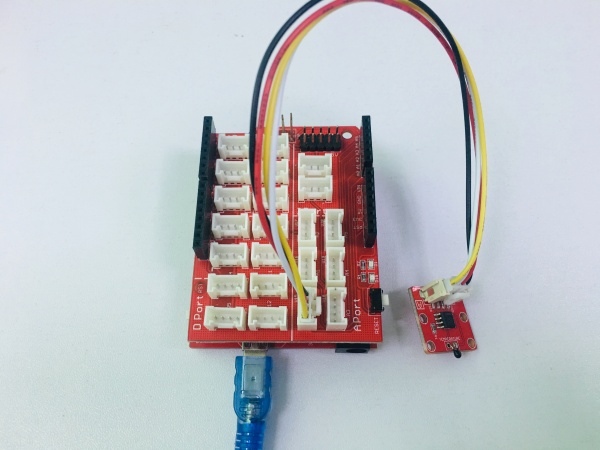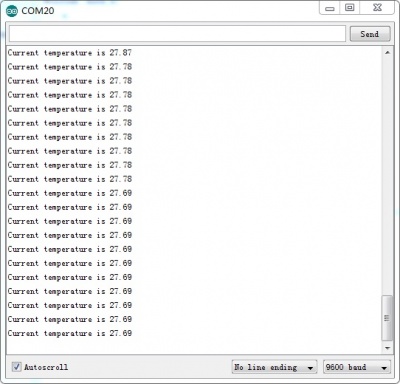Crowtail- Thermistor Temperaturen Sensor
Description¶
The Crowtail- Thermistor Temperature Sensor uses a Thermistor to detect the ambient temperature. The resistance of a thermistor will increase when the ambient temperature decreases. It's this characteristic that we use to calculate the ambient temperature.The detection range of this sensor is between -40 to 125 degrees Celsius with an accuracy of ±1.5℃. However it doesn’t output the temperature value directly. To get the specific temperature value, we will use the formula in the code below.The Crowtail- Thermistor Temperaturen Sensor uses a Thermistor to detect the ambient temperature. The resistance of a thermistor will increase when the ambient temperature decreases. It's this characteristic that we use to calculate the ambient temperature.The detection range of this sensor is between -40 to 125 degrees Celsius with an accuracy of ±1.5℃. However it doesn’t output the temperature value directly. To get the specific temperature value, we will use the formula in the code below.
Model: Crowtail- Thermistor Temperature Sensor
Features¶
- Voltage: 3.3 ~ 5V
- Max power rating at 25℃: 300mW
- Zero power resistance: 10 KΩ
- Operating temperature range: -40 ~ +125 ℃
- Dimensions(mm):22.0(L)x20.0(W)x9.7(H)
Usage¶
Here is an example to show you how to read temperature information from the sensor.
1.Connect the module to the Analog port 0 of Crowtail - Basic Shield using the 3-pin grove cable.
2. Plug the Crowtail - Basic Shield into Arduino.
3. Connect Arduino to PC by using a USB cable.
4.Upload the following sample sketch:
#include <math.h>
int a;
float temperature;
int B=3975; //B value of the thermistor
float resistance;
void setup()
{
Serial.begin(9600);
}
void loop()
{
a=analogRead(0);
resistance=(float)(1023-a)*10000/a; //get the resistance of the sensor;
temperature=1/(log(resistance/10000)/B+1/298.15)-273.15;//convert to temperature via datasheet ;
delay(1000);
Serial.print("Current temperature is ");
Serial.println(temperature);
}
5.Open the serial monitor. You should see current temperature.