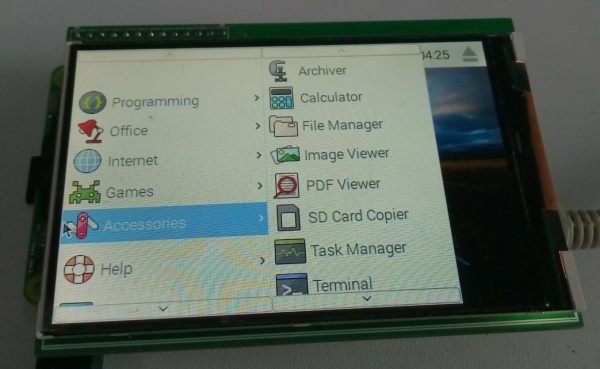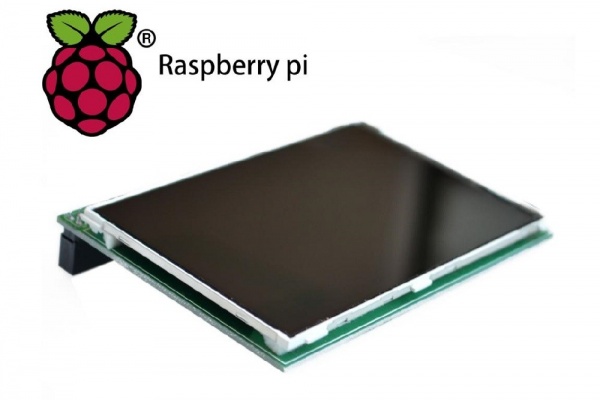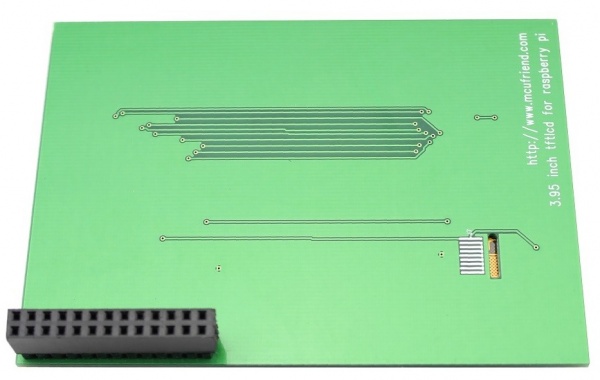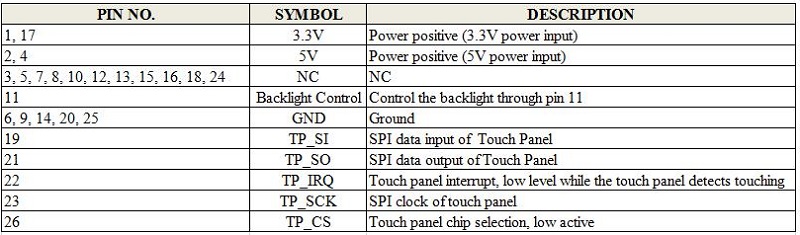3.95 Inch TFT Display for Raspberry Pi
Description¶
This TFT LCD is designed for RPI B and B+, you can design it for many other things. It is play and plug, very easy and good item for your raspberry pi project and just simple connect to Raspberry Pi, you can start you Raspberry pi experience.
Model:RPA29501R
Features¶
- Resolution: 320 x 480
- Universal 3.95” Display for the Raspberry Pi
- Compatible with Raspberry Pi B, B+
- Adapt for Raspbian system
Specifications¶
- LCD Type:TFT
- LCD Interface:SPI
- LCD IC: ILI9488
- Size: 3.95 inch
- Weight:175g
Interface Function¶
Usage¶
When users connect the Raspberry Pi to use, they need to configure the official system. Or you can also burn the configured system image directly.
Tips:Basic for Raspbian Jessie with PIXEL (2017-04-10-raspbian-jessie.img)
Step 1:Download the Raspbian IMG https://www.raspberrypi.org/downloads/raspbian/¶
Step 2: Burn the system image If you don't know how to do that,you can refer to the :5 Inch 800x480 TFT Display¶
Step 3: Open terminal and Download the driver on RPI¶
Run:
Step 4: Install driver¶
Run:
Wait A Few Minutes, when the system reboot ok, you can see that.